Set Your Favorites
With RoomSketcher’s large product library, you’re bound to get some favorite items. Don’t spend time looking for them - save your most used materials, paint colors and furniture as favorites in the app.
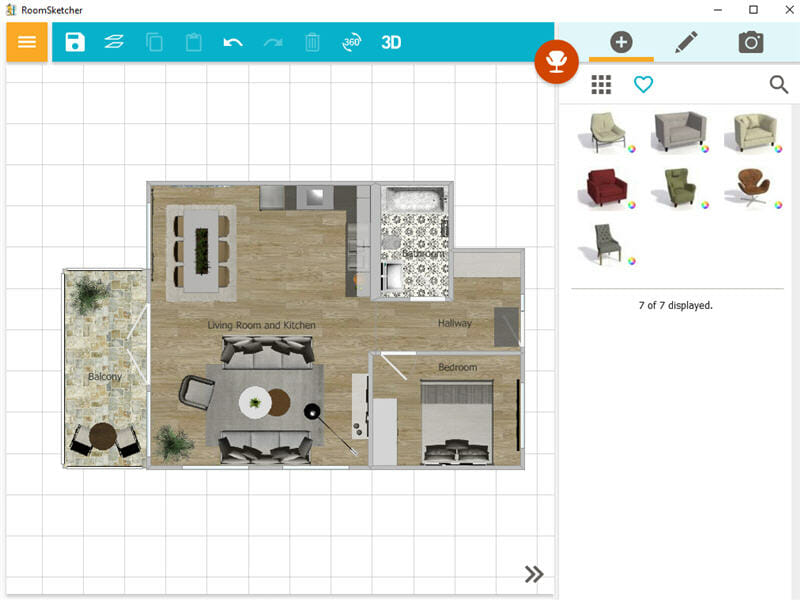

Set Up Your Own Personal Selection
As you’re getting to know RoomSketcher’s large furniture library, you’ll quickly find your favorite furniture, materials and paint colors. Just click the heart on the item, and it’s added to your list of favorites - as simple as that!
Continue to mark your favorites and you’ll have your own personal item selection in no time.
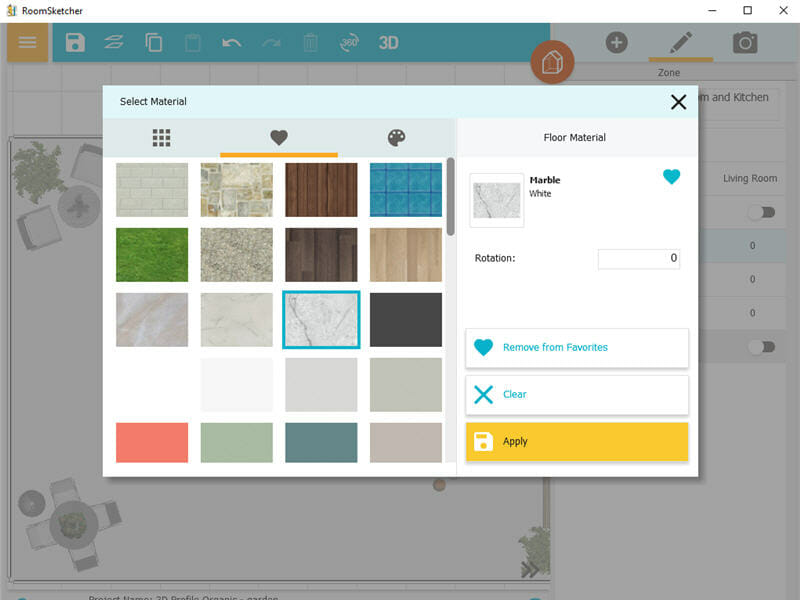
Find Your Favorites Faster
Marking your most used items as favorites will save you loads of time! With just one click, you’ll instantly be able to access and add them to your project.
Let’s say you want to find dining tables and chairs - you simply click on the heart and your favorite dining furniture will pop up. Or, if you want to replace materials on a furniture item, you’ll quickly find your favorite styles without having to search through long lists of materials.

Professional Users Can Set a Company Furniture Library
Speed up floor plan production by limiting the product selection across your entire company. Set up a library with pre-approved items and share it with your entire team. It’s easy to toggle back to the full furniture selection when needed, but the shortlist makes it even faster to create floor plans with the right items. A popular feature with our seasoned floor planners. Reach out to Customer Service if you need help to set this up.
“An easy-to-use, yet surprisingly powerful and feature-rich tool for space planning.”

“Super easy to work on and looks professional. I love this program.”

“RoomSketcher simplifies my workflow as a real estate photographer. They are reliable and have great support.”