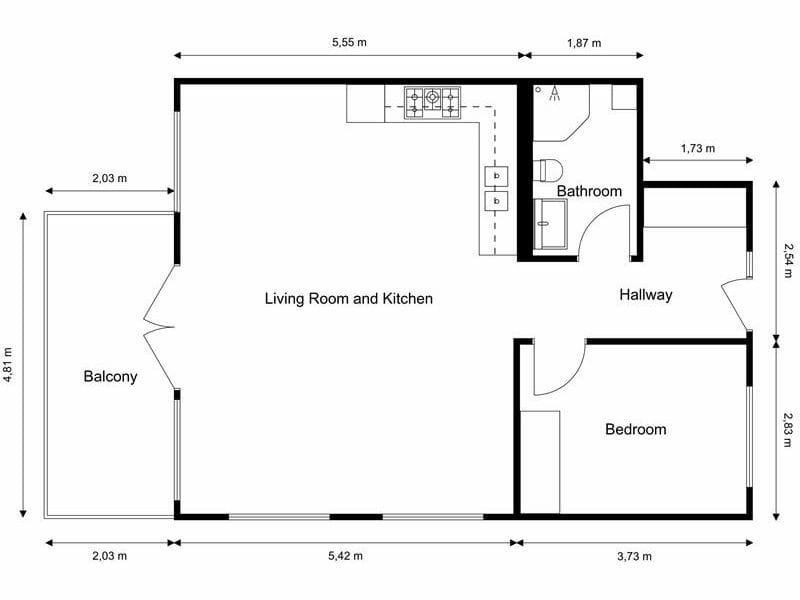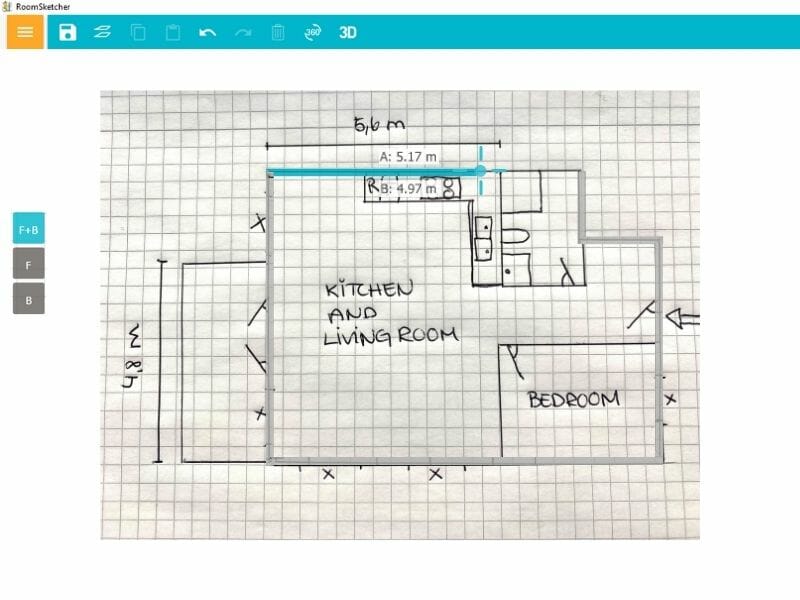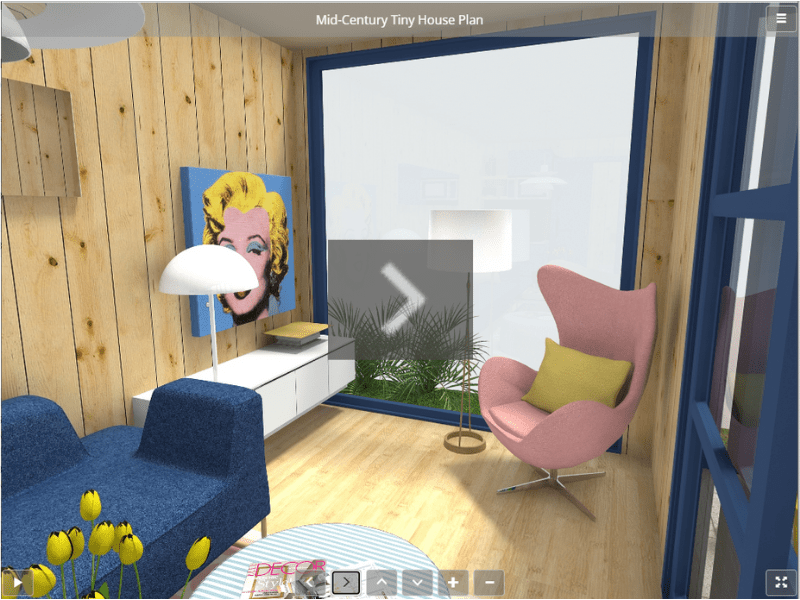RoomSketcher App
The RoomSketcher App is a powerful and easy-to-use floor plan and home design app. Create floor plans and 3D home designs on your PC, Mac, or tablet.
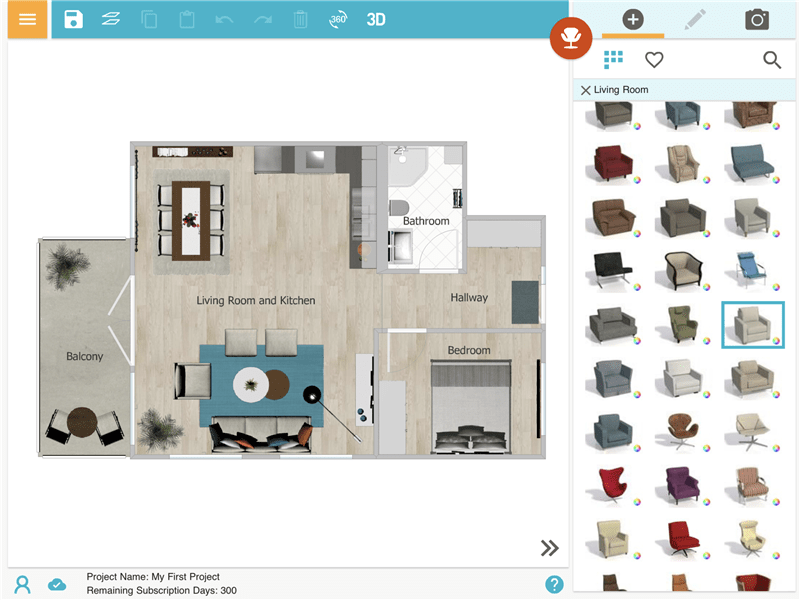
Easy Floor Plan and Home Design App
The RoomSketcher App is packed with features to meet your floor plan and home design needs. Easy to use, intuitive interface, and professional rendering make the app an invaluable tool for business and personal users alike.
Whether you want to create floor plans and 3D images for real estate or home design clients, plan a remodeling project, or rearrange the furniture in your home, the RoomSketcher App is for you.

Draw Floor Plans On Your Computer Or Tablet
With the RoomSketcher App you can easily draw floor plans right on your computer or tablet. Start from scratch, start with a room shape, or import a blueprint to trace over. All your projects are stored in the cloud.
On your tablet, the app even works offline, so you don’t have to worry if you lose your internet connection. Projects synch up once you are back online.

Edit Your Floor Plan Order
Save time and energy - no more back and forth with your floor plan vendor. If you use RoomSketcher to order floor plans, you can edit these floor plans right in the RoomSketcher App. Need to change a room name or add a window? No problem. With RoomSketcher that’s easy to do.
All your ordered floor plans are available in your online archive. Click to open the floor plan in the app, make your change and export the finished floor plan. Fast, easy and efficient.

Large Furniture and Material Library
With new furniture, fixtures and materials added on a regular basis, RoomSketcher has you covered. Add kitchen cabinets, appliances, bath fixtures, furniture, and more. All the furniture can be resized easily, and all our new furniture is created using our powerful Replace Materials feature.
If you want to limit the furniture collection, you can do that too. Reach out to our friendly customer service team and they will get you set up.
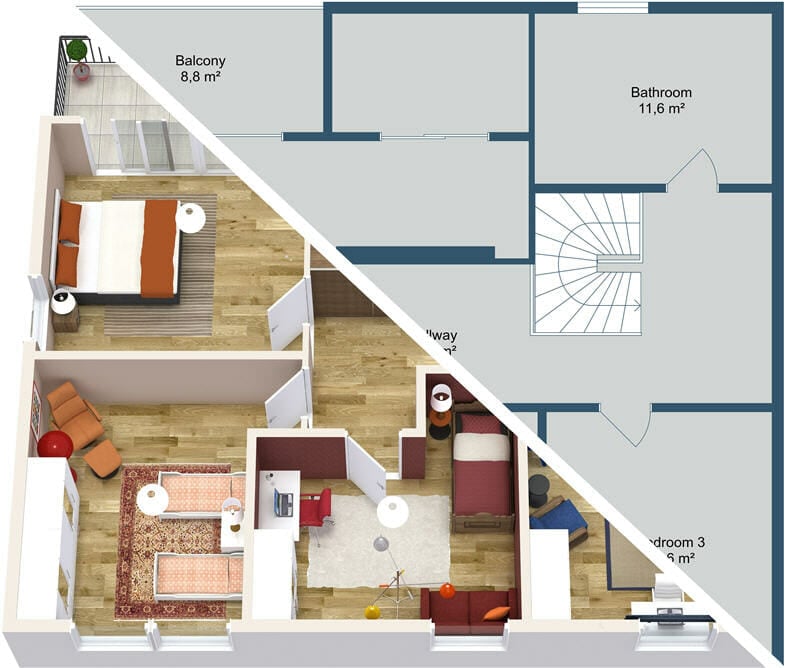
Professional 2D and 3D Floor Plans at the Click of a Button
The RoomSketcher App is packed with features that lets you quickly and easily create floor plans complete with measurements, branding, annotations and more.
Use floor plans for property listings, house plan blueprints, client presentations and more. Professional results every time.

Powerful 3D Visualization - Right in the App
It’s never been easier to visualize your home designs in 3D. Use 3D Snapshots for instant low resolution images. Take an interactive Live 3D walkthrough of your project. Create stunning 3D interiors like 3D Photos and panoramic 360 Views.
Share 3D images on social media, on your website, and as part of client portfolios. A great way to showcase home design ideas.
RoomSketcher is the Perfect Floor Plan and Home Design App
All the features you need to create floor plans and home designs, right on your computer or tablet.