Curved Walls
Create curved walls in no time! With RoomSketcher it’s easy to curve walls in the exact angle you want - just like they are in real homes. Plus, this feature provides lots of creative opportunities with your home designs.
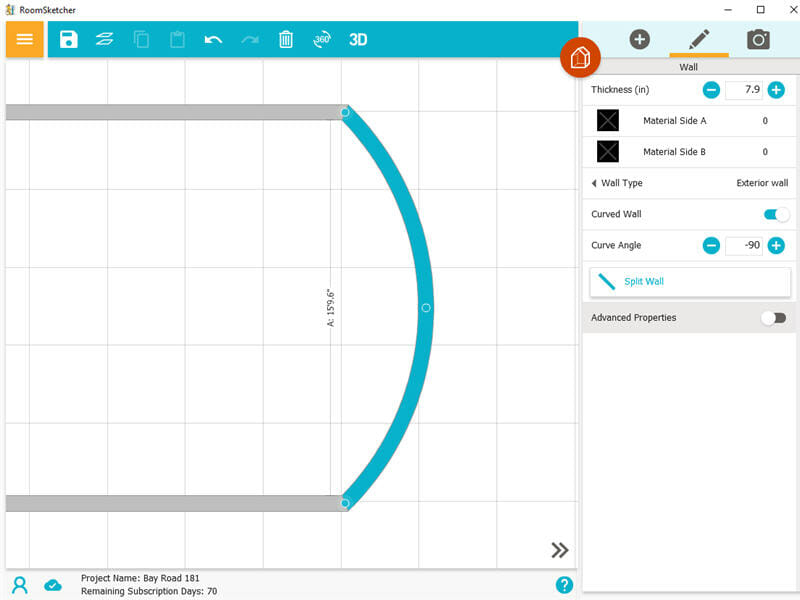
Easily Curve Your Walls
With RoomSketcher it’s easy to draw curved walls - just draw your wall, and click to curve. Choose the exact angle or just click to drag it into place.
With our automatic curve-wall technology, the wall is created to be a perfect sphere. No more off-center ellipses, just a nice and smooth perfectly curved wall.

Draw Curved Walls and Balconies That Reflect Reality
Many homes have curved walls, a circle- shaped balcony or an area that differs from the rest. In the RoomSketcher App you can create these just like they are in real life.
Curved walls and divider lines can all be customized just like a standard wall. Paint them, add wallpaper, or add materials like brick and paneling. You can even add balcony railings and make curved stone pathways in the garden. Make the floor plans in your listing reflect the home how it actually is.

Add Doors and Windows With One Click
Need to add doors or windows? No problem. Adding doors and windows in a curved wall works just the same as for a straight wall - just click to add your fixture and it’s right there. The doors and windows don’t curve which makes it easy to keep your set dimensions.

Get Creative With Garden Designs, Bathrooms and French Balconies
With the possibility to curve a wall in the shape you want, lots of opportunities for creativity surface. Create flower bed sections in your garden designs, or half-circle showers and balconies. Or how about a round, cozy reading corner? The possibilities are endless.