How to Arrange Furniture With a Floor Planning Tool
If you’re a fan of home improvement shows, you’ve likely watched interior designers create swoon-worthy furniture layouts within minutes while walking around a space with a tablet or phone in hand. A few taps or swipes on the screen and voilà: rooms and spaces seamlessly blend function and aesthetics.
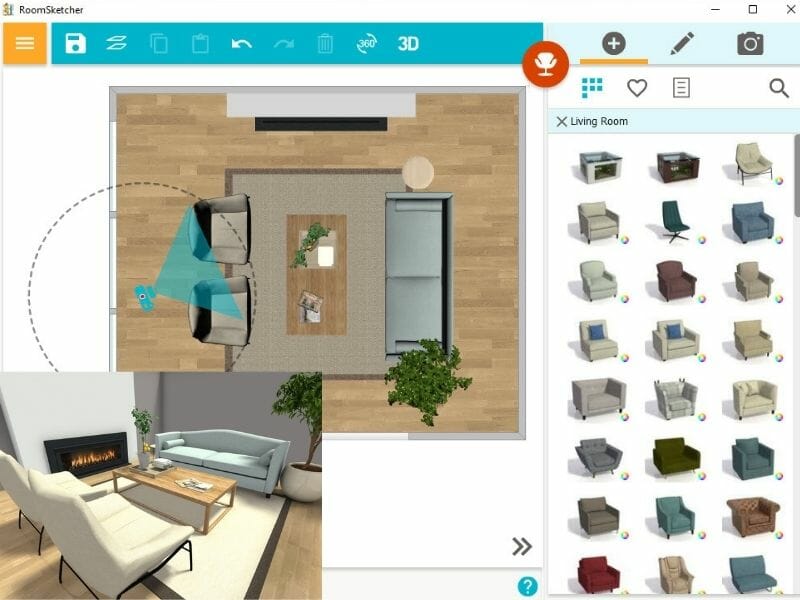
Imagine each room in your home as a blank canvas. If you’re nervous about making the first brush stroke and designing the furniture layout, a floor plan furniture arranger app will help you conceptualize the possibilities and make decisions that will transform even awkward spaces into works of art.
Is There an App to Help Me With Furniture Arrangement?
RoomSketcher is the most highly-rated app of its kind. The floor planning tool that interior designers use to create furniture arrangements isn’t just for professionals. RoomSketcher is available to everyone.
It’s easy to use and helps you design 2D and 3D floor plans in minutes – no ruler, graph paper, pencil, or eraser required. With each project, start by drawing walls, then add windows, doors, and stairs. This is your blank canvas.
The next step is to add furniture, accessories, and materials like floor and wallcoverings. RoomSketcher is there for all your design needs.
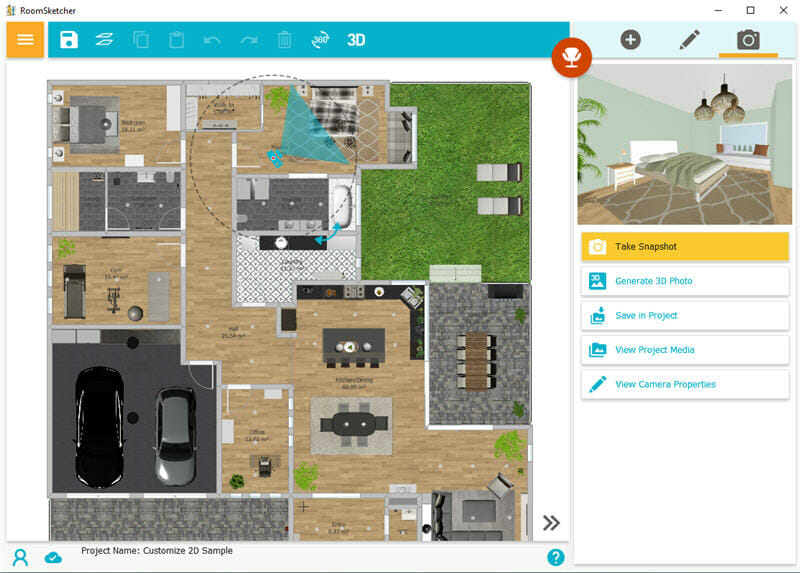
Importance of Furniture Arrangement in Floor Planning
No matter if the space is big or small, there are many considerations to take into account when planning your space, including:
- The size and shape of the room
- Focal points, such as a fireplace
- The location of doors and windows
- Natural lighting
- How the room will be used
- The location of wall outlets
- Traffic flow
With RoomSketcher, you can maximize traffic flow, a term that refers to how people flow in and out of a room, using entryways and exits. When a space is planned properly, you can travel comfortably in and around the furniture or through the room to another space in the house.
As you create a map to connecting rooms, you’ll create a comfortable and cohesive home.
Here are some tips on how to transform your blank canvas into a work of art using the RoomSketcher App.
Furniture Arrangement Ideas for a Studio Apartment
Placing your sofa, especially a sectional, is a great way to start to create functional zones in a space that serves as a bedroom, living room, kitchen, dining room and workspace all in one.
When using your floor plan furniture arranger, place the sofa so you’re seated, facing away from the bed and gazing at a different focal point, such as a TV or window.
Area rugs can also create multiple zones while infusing your personality into a small space. See-through shelving helps create functional zones while providing valuable storage for staying organized.

Furniture Arrangement Ideas for Living Rooms
Starting with the largest piece, orient your furniture around a natural focal point, such as an architectural feature like a fireplace or window. Imagine the uses of the space — family games nights, book club gatherings, movie nights, and social get-togethers — to plan the room accordingly.
Placing furniture against the walls can feel claustrophobic, so pull it away from the wall to let light and airflow around it. Your floor plan furniture arranger will also help you create zones in a large living room to maximize its use.
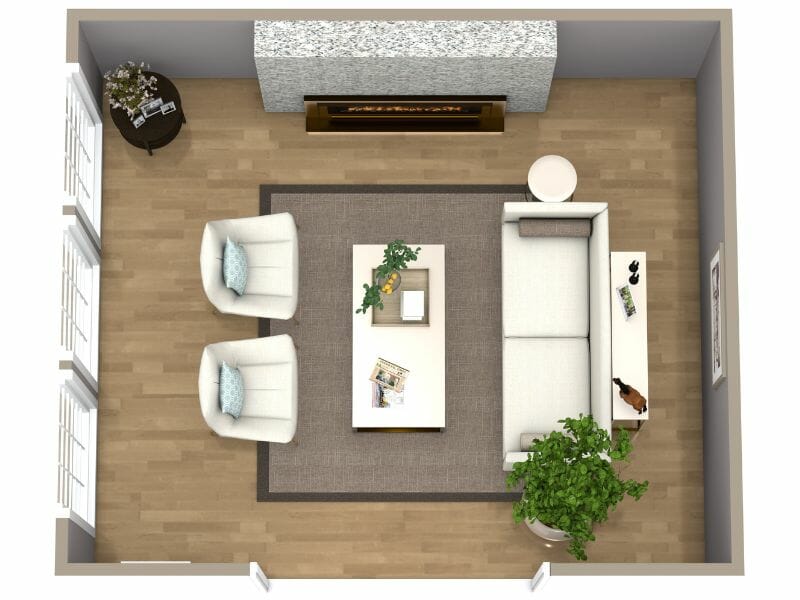
Furniture Arrangement Ideas for Dining Rooms
Position the table so traffic flows smoothly around it and you have plenty of space to slide chairs in and out. Tables with extra leaves easily adapt to gatherings large and small.
Use your floor plan furniture arranger to place storage that will accommodate how you use the room. This may be a buffet that allows guests to serve themselves or holds files for your home office.
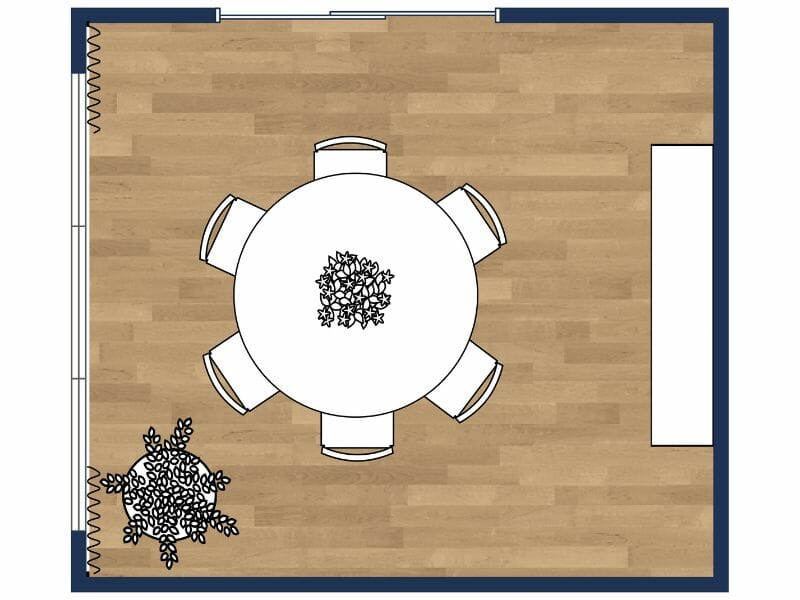
Furniture Arrangement Ideas for Home Offices
It’s easy to plan and visualize a home office that fuels your productivity with RoomSketcher.
Begin by placing your desk or workstation in an area that provides privacy to complete task-oriented work or to hop on a Zoom call without interruption.
Cluster essentials like the printer, files and supplies in a centralized area so they’re easily accessible when needed while reducing distracting clutter. If integrating a work area into a room that serves an additional purpose, such as a living room, make the space feel distinct with elements like an area rug or shelving.
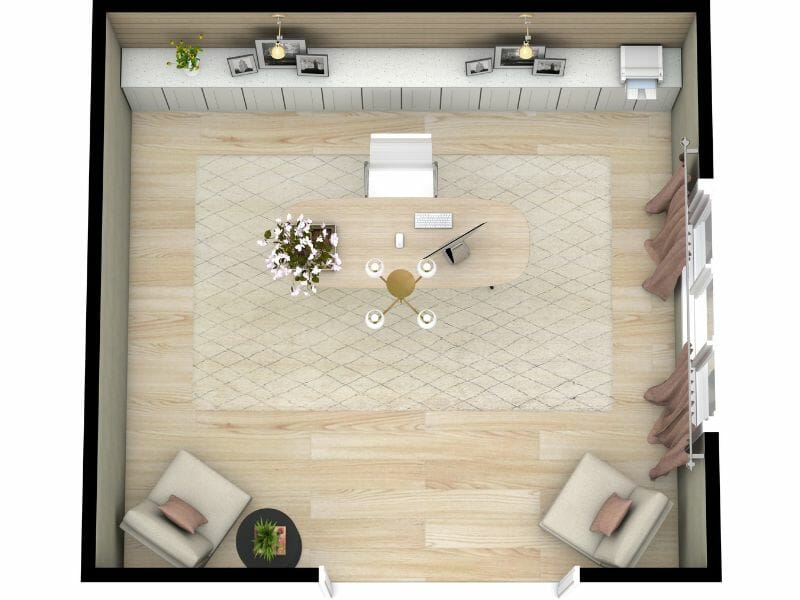
Furniture Arrangement Ideas for Bedrooms
Place your bed along the room’s longest wall and make sure there’s enough space on either side so you can easily get in and view the door. Establish visual balance with pairs of nightstands, lamps, and/or pillows. There's no rule stating your bed must be centered on the wall.
As you’ll see when using RoomSketcher, concentrating furniture placement on one side of the space can open up the traffic flow and help you take full advantage of the room. Large bedrooms provide an opportunity to create zones, such as a reading nook or a place to practice yoga.

Furniture Arrangement Ideas for Nurseries
A nursery should have distinct zones for sleeping, changing, nursing, and playing. RoomSketcher can help you decide the best location for the crib, changing table, and rocking chair or glider based on the placement of the door and windows. The app allows you to easily move furniture around until you can visualize the cozy space you want to create.

The RoomSketcher App - A Floor Plan Furniture Arranger
Download the RoomSketcher App today to help you turn every blank canvas in your home into perfectly curated and comfortable rooms. You’ll find helpful resources, including six simple steps to achieve the best furniture layout and the Floor Plan Gallery, which is filled with inspiration.
Don't forget to share this post!
Recommended Reads

Small Living Room Layout - 8 Design Tips
Need help with a small or narrow living room layout? Get expert tips on how to make your small living room layout functional and inviting.

Space and Circulation in Your Office Layout
As you plan your new office layout, it’s important to think through the space required around each item of furniture.

6 Simple Steps to Achieve the Best Furniture Layout
Today, we’ll discuss some ideas for creating the best possible furniture layout and how you can try out your furniture placement ideas without the heavy lifting!
