Want to Spotlight Your Projects? Here's Your Chance!
Your talent deserves to be showcased. Share your floor plan project created with RoomSketcher and get a chance to be featured in our inspirational Floor Plan Gallery.
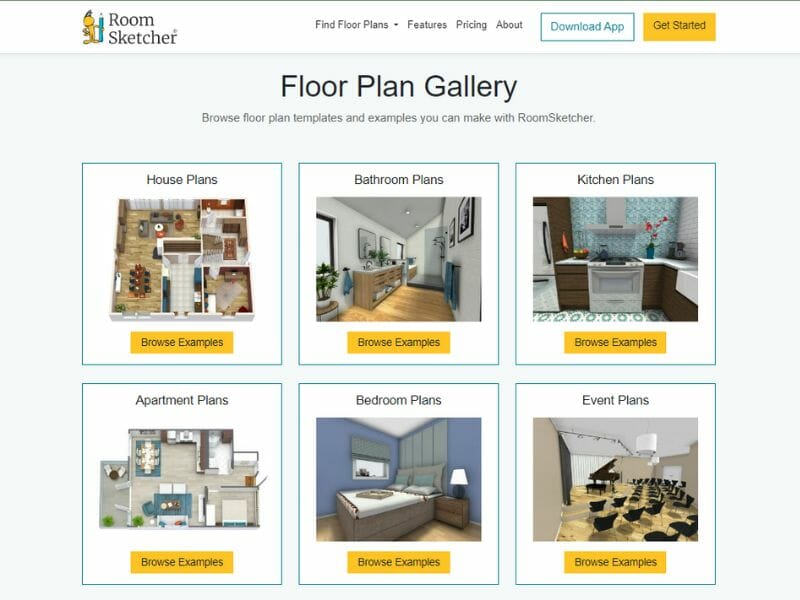
What is the Floor Plan Gallery?
The Floor Plan Gallery is a curated showcase of outstanding floor plans, contributed by both members of the RoomSketcher Community and the RoomSketcher Team. It celebrates creativity, innovation, and design excellence in floor planning. The projects in the gallery serve as templates that you can open in the RoomSketcher App and edit.
How to Submit Your Projects
- Use the RoomSketcher App to create your floor plan. The project can be a single room, a whole house or a commercial space.
- Fill out the submission form.
- Wait to hear if your floor plan has been accepted.
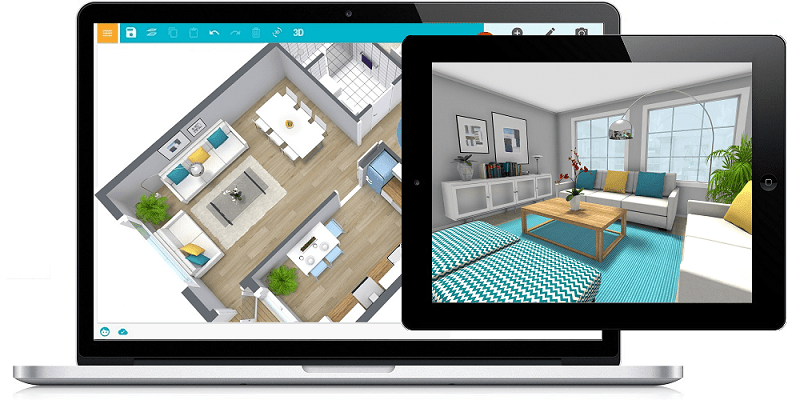
Rules and Criteria
The project must be created using the RoomSketcher App, and the floor plan should be fully furnished, showcasing your attention to detail and creativity. The project must be complete - with a 2D and 3D floor plan, and your best 3D Photo.
You can submit as many projects as you want.

What Happens Next?
We will contact those whose projects are selected for the Floor Plan Gallery.

Why Submit Your Project?
Visibility: Being featured is a great way to showcase your work to a wider audience.
Inspire Others: Your project could serve as a source of inspiration for fellow community members.
Easy Sharing: Once featured, you can easily link to the Floor Plan Gallery to show off your project to clients, friends, or social media followers.
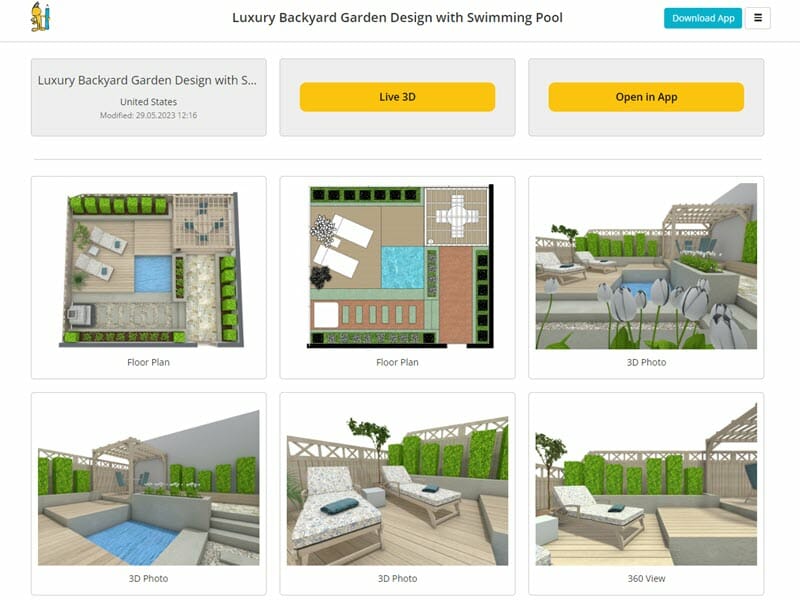
Get Started Today!
Don't miss your chance to showcase your talent and inspire the RoomSketcher Community. Take the first step now!
Don't forget to share this post!
Recommended Reads

From Sketch to Reality: How to Design a House You'll Love
We give you useful steps on how to design a house yourself. Discover the key steps to designing a house that perfectly fits your needs.
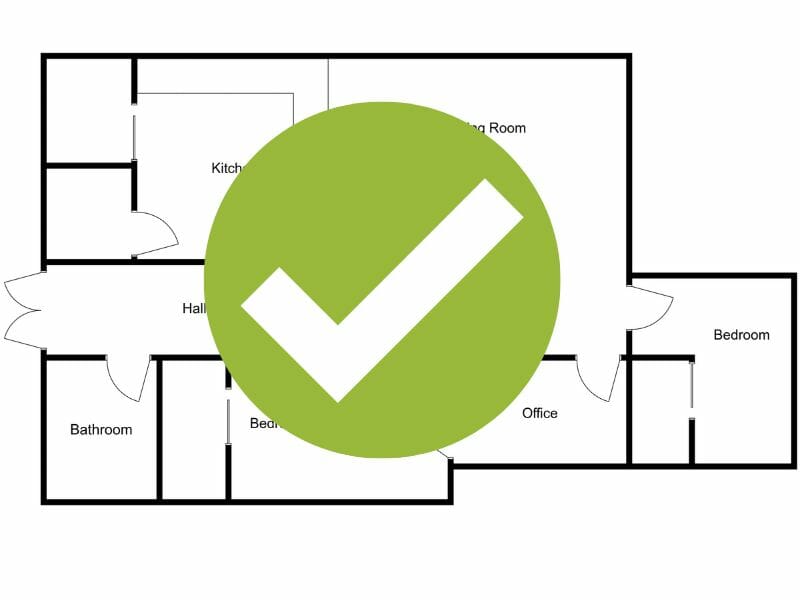
Designing an Efficient Floor Plan: 11 Key Characteristics to Create Your Perfect Space
Create an efficient floor plan that balances functionality, flow, and aesthetics with the help of these 11 key characteristics.

54 Rooms in a House: Design Inspiration for Every Corner of Your Home
Your home is a sanctuary that reflects your personality and caters to your needs. It's a collection of rooms serving a unique purpose and contributing to your living environment's overall functionality and comfort. Explore their unique purposes and design possibilities today.
