Apartment Floor Plan - Universal Design Ideas
Make a floor plan that embraces universal design! In this post, we give you lots of universal design ideas that you can implement when designing your apartment floor plan.
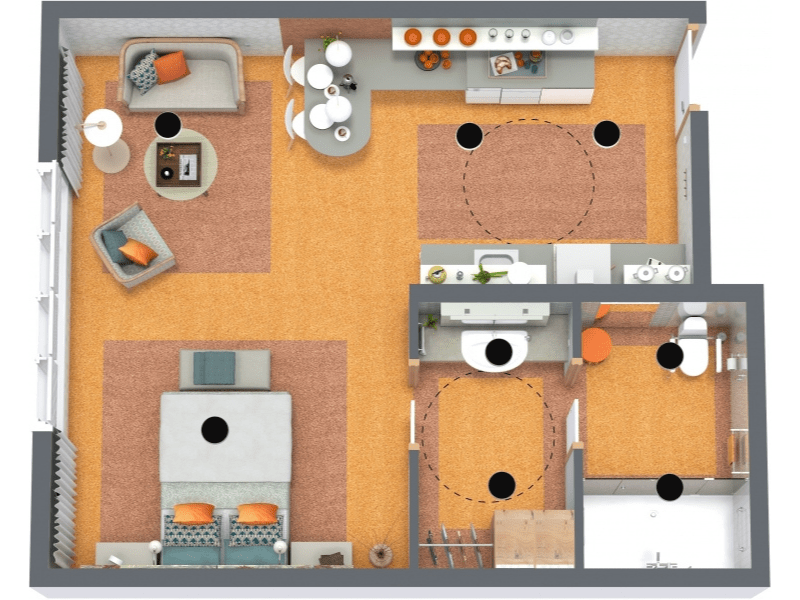
Universal Design is about creating living spaces that are usable by all people – from children to seniors, regardless of ability or disability. As this worldwide movement applies to everyone, it is sometimes called “design for all”. The guiding principle: Your home’s design and floor plan should be welcoming, enjoyable, and accessible to a wide variety of people.
Some ideas of how you can bring Universal Design to your home:
- Use bright, motion-sensitive lighting, which supports people with limited vision, or anyone entering with two hands full of groceries.
- Have countertops of varying height, which make a kitchen usable for any chef, young or old.
- Install easy to operate handles for people with limited mobility, or for children who can find them easier to use.
- Make sure the floor plan has wide hallways and space to navigate. Use ramps or low-to-no thresholds, for those who require a walker or wheelchair, or to make it easier for someone pushing a stroller.
- At the office, make sure to have desks that can be raised or lowered depending on the user’s height, preference or need.
Now let’s get to it. In this blog post, we give you lots of ideas and inspiration that will hopefully help you create your own universal design-friendly apartment. These tips are useful regardless of the size of the apartment you are planning.

Kitchen
In a universal-design kitchen, space is simple and intuitive, and anyone—from a child to a grandparent with limited mobility—should feel comfortable.
Countertops
A great idea to implement is to have countertops at varying heights. This allows everyone to find a comfortable place to prep food. A person could stand at the taller counter, a wheelchair user can prep at the lower counter, and a child could sit on a chair to help out as well.

Storage
The kitchen features base drawers rather than cabinets, which many people find easier to access. Open shelves replace upper cabinets and provide storage for plates, bowels, and recipe books. Other universal design storage ideas can include pull-out shelves inside a cabinet, or a rotating lazy Susan in a deep or corner cabinet.

Appliances
Virtually any appliance can be built-in under the counter. In this studio, the refrigerator (shown on the right above) is built-in under the counter to make items easier to reach. Both the oven and microwave are also built-in under the counter (shown in the image below).

Kitchen Tools
Utensil hooks (shown above) and utensil caddies can keep tools easily accessible.
Flooring
This apartment uses the same flooring throughout so that there are no thresholds or transitions between flooring. This makes for a smooth transition for anyone with limited vision or who uses a walker or wheelchair.

One idea is to use a cushioned cork floor throughout the floor plan. Cork is soft, so it can cushion falls and lessen the chance that a plate or cup will break if it is dropped. Cork is also water-resistant and you can add a top coat to further protect it in the bathroom. Another idea for a cushioned option is to use a luxury vinyl tile. Vinyl can actually be made to look like wood or virtually any style of flooring.
Lighting
When considering lighting, it is a good idea to use motion-sensitive lighting in the entry and bathroom, helpful when entering the unit with hands full, or for those midnight bathroom visits. This entire apartment uses a layered lighting approach with ceiling lights, floor, and table lamps so that depending on the person and their need, they can turn on additional lighting if needed.

A large window brings in plenty of natural light and a reading lamp provides extra illumination for night-time reading.
Accessible Electric Outlets
Electric outlets and charging stations can be placed inside drawers or in the front of custom drawer units to make it easier to plug in electrical items.

Outlets can also be placed higher in the wall so that a user doesn’t have to bend over so far to plug in a lamp or vacuum cleaner.
Faucets and Fixtures
Faucet handles throughout the studio use single control levers which can be easier to use for people with limited mobility or for children.

Bathroom
The bathroom has a touchless soap dispenser at the sink (shown above), helpful for anyone approaching the sink with two dirty hands. It is a good idea to install handy grab bars around a bathtub or in the shower. In our studio, we’ve provided a spacious shower that can accommodate a wheelchair or helper, as well as a fold-down seat for anyone who may want to sit down in the shower.

Additionally, the toilet was chosen for its “comfort height” (higher than a normal toilet) which makes it easier to use for some with limited mobility. It also has optional grab bars that can be removed if they are not needed.

Bedroom
Individual reading lamps reside on each side of the bed. By mounting them on the wall, they can’t be knocked over if a user reaches for a bedside item during the night.

The bedroom floor plan also features plenty of open space for easy navigation, and a pocket door entrance to the bathroom sink area, which can be left open for easy access.
The closet has a lower closet rod as well as open shelving so that stored items can be easily seen and accessed.

Checklist
This Auckland Design Manual website is one of our favorites for more information on universal design ideas. It includes a handy checklist of key areas to think about as you create a universal design apartment.
When planning your universal design apartment, we recommend you use a floor plan or home design tool like the RoomSketcher App. The planning process will save valuable time and money when it comes to buying furniture, checking if there is enough room for a wheelchair, etc. Plus, when the time comes to talk to your contractor, you have a clear visualization of the property, which will help with communication and planning.
How to Create a Universal Design Apartment
The floor plans and 3D Photos in this post were created with the RoomSketcher App. To see more images and views, open this complete Project Presentation. From there, you can also try out a 360 View of one of the rooms, and download the RoomSketcher App to edit the project.
With RoomSketcher, every user can access the RoomSketcher App and take snapshots for free, so you can start your accessible apartment planning straight away. Once your layout is ready, upgrade your RoomSketcher subscription for awesome 3D features such as – 3D Photos, 3D Floor Plans, and interactive Live 3D!
Don't forget to share this post!
Recommended Reads

How to Make Your Home Wheelchair Accessible
With many new products and styles on the market today, you can to design a wheelchair accessible home that is functional and beautiful.

Design a Wheelchair Accessible Senior Bathroom
Here are some of the top steps to design a wheelchair accessible senior bathroom.

Assisted Living - One Bedroom Apartment Design Ideas
See design ideas and learn about products that support safer, more comfortable, and more stylish senior assisted living.
