Awesome Update to our Home Design App
We are kicking off 2017 with an awesome update the RoomSketcher App for PC & Mac. Now it’s even easier to draw exact wall lengths, upload and scale your blueprint to draw over and measure the distance between the wall and your dining table. Read on to learn all about these great new features!

We are kicking off 2017 with an awesome update to our floor plan and home design app for PC & Mac. Now it’s even easier to draw exact wall lengths, upload and scale your blueprint to draw over and measure the distance between the wall and your dining table. Read on to learn all about these great new features!
Specify Exact Wall Lengths
We’ve taken the most popular feature in our tablet app and made it available for everyone!
Get greater precision when you draw your floor plans by entering exact wall lengths. Simply double-click on a wall, enter the exact length and the wall sizes automatically.
With the RoomSketcher App, you can draw floor plans using metric scale or feet/inches. Specify your wall length in millimeters or to the faction of an inch for even greater precision.
Watch this video to learn more:
New Tape Measure Tool
The new Tape Measure tool is here! This handy tool works in every drawing mode and is available to all our users. Use it to create furniture and kitchen layouts, space windows, doors and more! You’ll find it in the Tools Menu of Home Designer.
Watch this video to learn how to use it:
Upload and Scale a Blueprint
Do you have an existing floor plan drawing, such as a blueprint, image, or sketch? Upload it to the RoomSketcher App to use a template.
Our new and improved interface, allows you to upload your blueprint directly to the app and to scale, rotate and crop it easily. Trace directly over your blueprint as you draw and turn the blueprint on or off with cool new “hotkeys”.
Draw faster and create dynamic 2D and 3D Floor Plans that you can edit, customize and view in Live 3D! Available with a RoomSketcher subscription.
Watch this video to see how it works:
Copy Floor Plans Easily
Need to make a second version of your floor plan? No problem! With the RoomSketcher App you can create a copy of your floor plan to make a new project or level. With this latest update, you can now choose whether or not to include the furniture when you make your copy.
Add an additional floor to your project or create a new project more quickly and efficiently.
Improved UI for Zone Names
In Zone Properties, we have removed the “Show Zone Name” check box. Simply add a zone name, if you want one, or leave it out, if you don’t want one.
Try it today
Open the RoomSketcher App and try out all these awesome new features today!
New to RoomSketcher? The RoomSketcher App is an easy-to-use floor plan and home design tool, which you can use to create 2D and 3D Floor Plans and 3D home designs. Draw a floor plan and see it in instantly 3D – it’s that easy. Learn more about our plans and pricing here:
Don't forget to share this post!
Recommended Reads
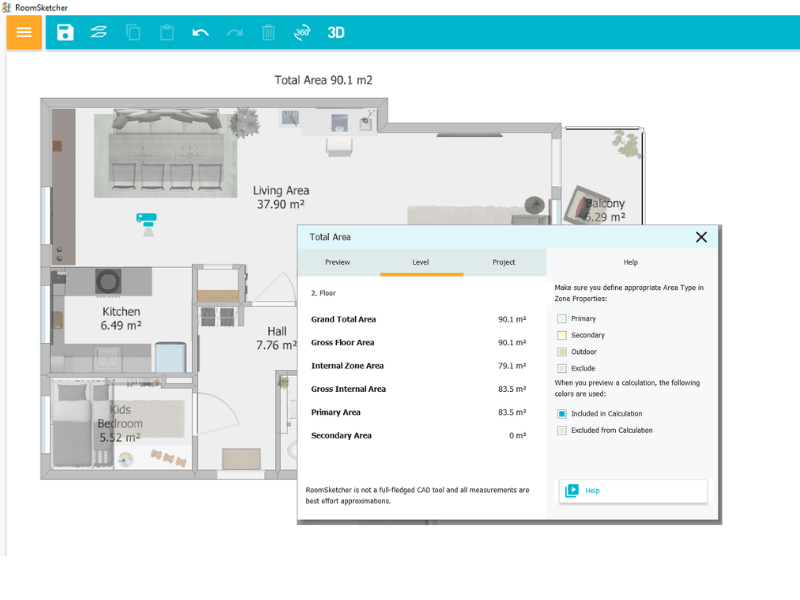
Powerful Floor Plan Area Calculator
Need to calculate the total area of your floor plan? No problem! RoomSketcher automatically calculates your floor plan area with our all new Total Area feature.

Order Floor Plans Online
Need floor plans? Order floor plans online quickly and easily with RoomSketcher Floor Plan Services. Ready the next business day!

21 Stunning 2D Color Floor Plans
RoomSketcher have created 21 beautiful color floor plans to inspire your next project. Take a look and find your favorite.