Customize Doors
Doors are one of the first things you notice in a home. They add both beauty and value. This is why updating doors is one of the top recommendations for home improvement projects. They are also a key feature you want to showcase when selling a property.
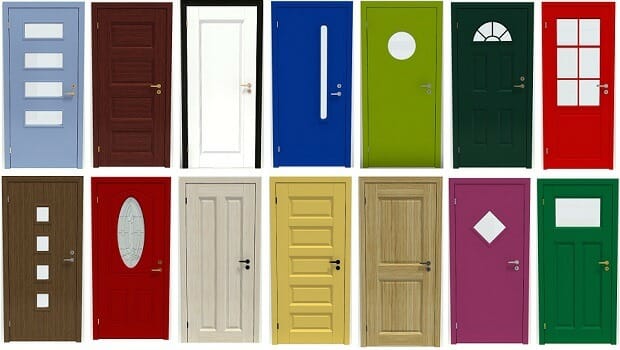
Using the RoomSketcher App you can visualize online how different door styles and finishes will look in your home.
Choose from more than 100 door styles – from traditional to modern, with one panel or many. We have sliding doors, glass doors, panel doors, entry doors, and many more. Plus, the size of every door can be easily modified to suit the needs of your project.
With the Replace Materials feature you can customize the finish and color of your doors, trim, and hardware. There are over 50 wood and metal finishes to choose from. You can match brand-name paint colors as well using the custom color picker.
The door styles pictured above are just a few examples of the types of beautiful doors you can create.
Replace Materials
The Replace Materials feature is a great way to take your home design and project planning to the next level. Visualize how different door finishes will look from room to room, save and compare your options, and create the perfect look to enhance the beauty and value of your home or property.
This video will help you get started with selecting, sizing, and customizing your doors.
All doors are in the Product Library and our RoomSketcher subscribers have access to the complete collection. Subscribers can customize their doors using the Replace Materials feature.
Not a subscriber yet? Get the awesome Replace Materials feature, Live 3D visualization, and much more. How cool is that? There’s no better way to visualize your home or properties.
Don't forget to share this post!
Recommended Reads

How to Create Sloped Ceilings
Create floor plans and home design projects with sloped or cathedral ceilings. Discover our favorite sloped ceiling hints and tips to get you started fast.

How to Create Half Walls in RoomSketcher
Half walls can easily be created in RoomSketcher, either by customizing items from the furniture library, or by adjusting different wall types.

How to Create Loft Spaces in RoomSketcher
We show you a quick and easy way to create a loft space in RoomSketcher!
