Use RoomSketcher in Your School to Teach and Inspire
Teachers know first-hand how difficult it is to get their students focused, engaged, and having fun while they learn. Especially in challenging subjects like math and science. Well, the RoomSketcher App can help!
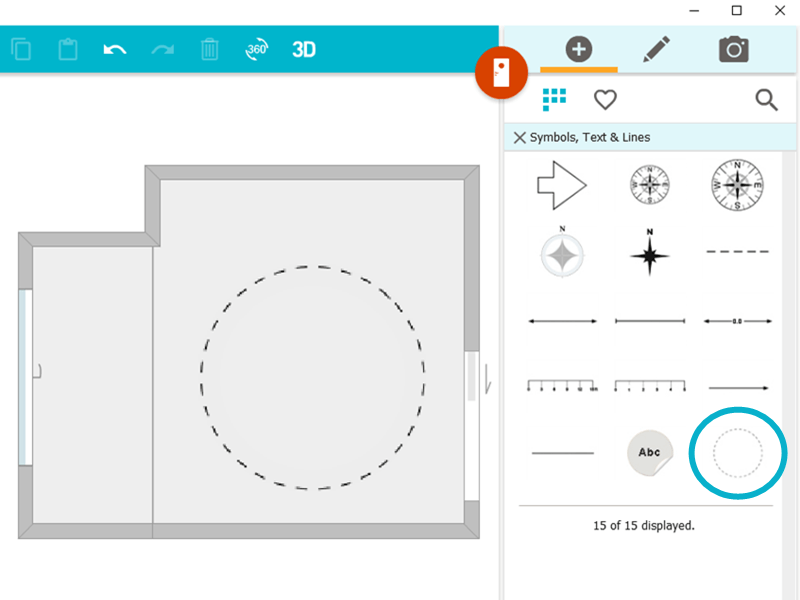
A Hands-on Learning Experience
School teachers across the world - from elementary to secondary school – use RoomSketcher to provide a hands-on learning experience and bring the curriculum to life.
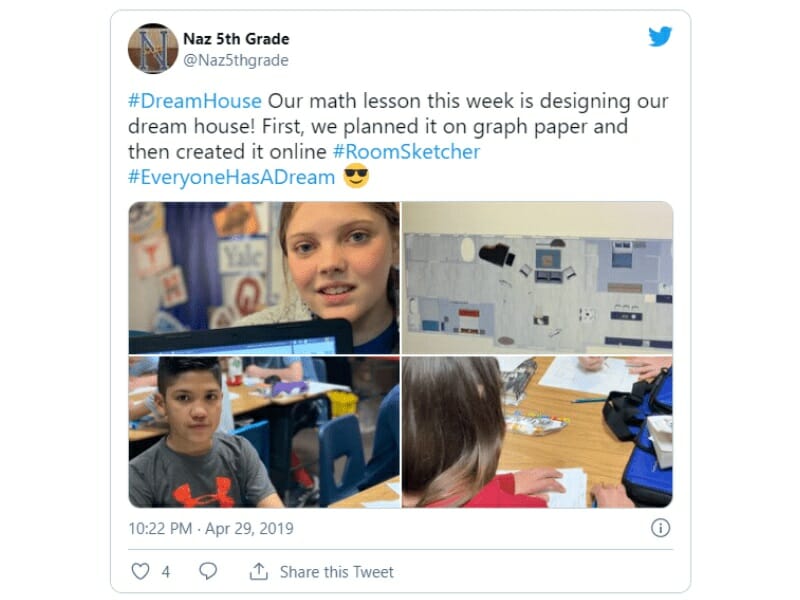
Why Use RoomSketcher in Your School?
We think there’s a bunch of great reasons to start using the RoomSketcher App in your school:
- Fun and Engaging: We understand theoretical learning is essential. But practical exercises are so much more fun and help your pupils apply their newfound skills.
- Quick and Easy: The RoomSketcher App is easy to install, runs super fast on standard school IT equipment, and most importantly, it’s extremely intuitive and easy to use. You’ll be surprised at how fast your students pick it up.
- Useful: With RoomSketcher, you’re actually teaching a real-world skill. Something that your students can use again and again in their lives. You may even inspire a future career in architecture or interior design!
- Creative: Whether it’s art, Lego, or even Minecraft, children love being creative. RoomSketcher will get their creative juices flowing and fill them with enthusiasm.
- Secure: To ensure the security and safety of your pupils you can use the RoomSketcher App offline if required.
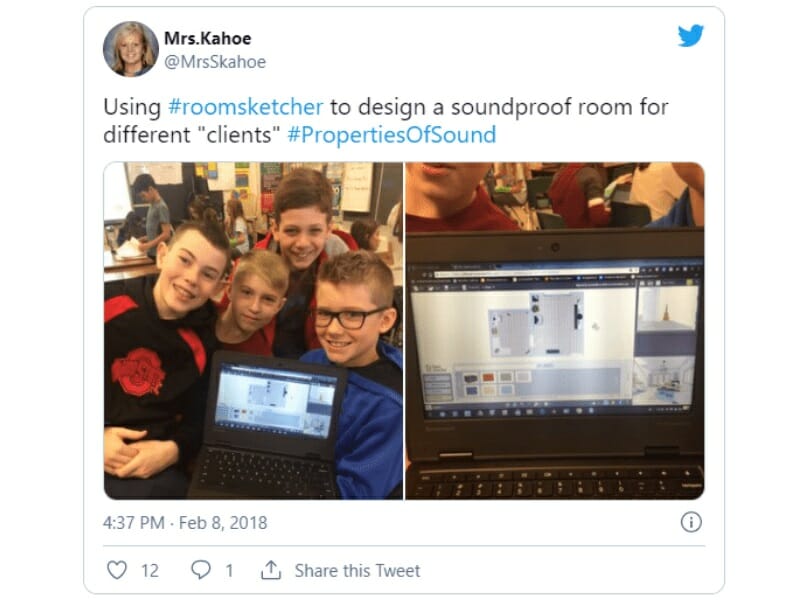
What Can You Teach With RoomSketcher?
RoomSketcher can be used to provide practical learning in a range of different subjects. From math and design to art and technology.
A typical assignment could be to measure a classroom or school building. Students could then create a digital floor plan using the RoomSketcher App. They’ll learn about decimal numbers, how to calculate area, and perimeters.

Students can instantly switch between measurement units and see for themselves the difference between feet/inches and meters/centimeters.
By measuring the height of the ceiling, students could even work out the volume of the room.
Alternatively, let their creativity run wild by assigning a project to create their dream home or a new student lounge using the RoomSketcher App.
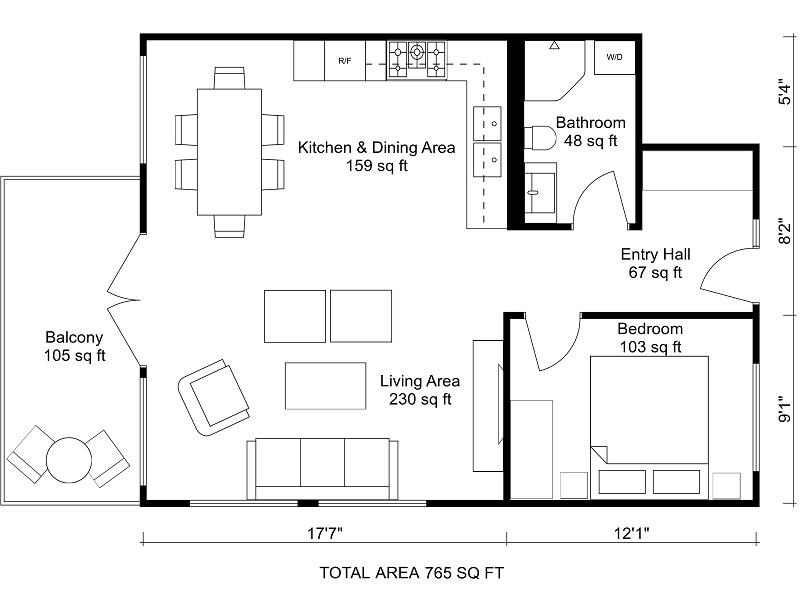
RoomSketcher can also be used by interior design students. It allows them to change furniture layouts, use different color combinations, and even decorate the room.
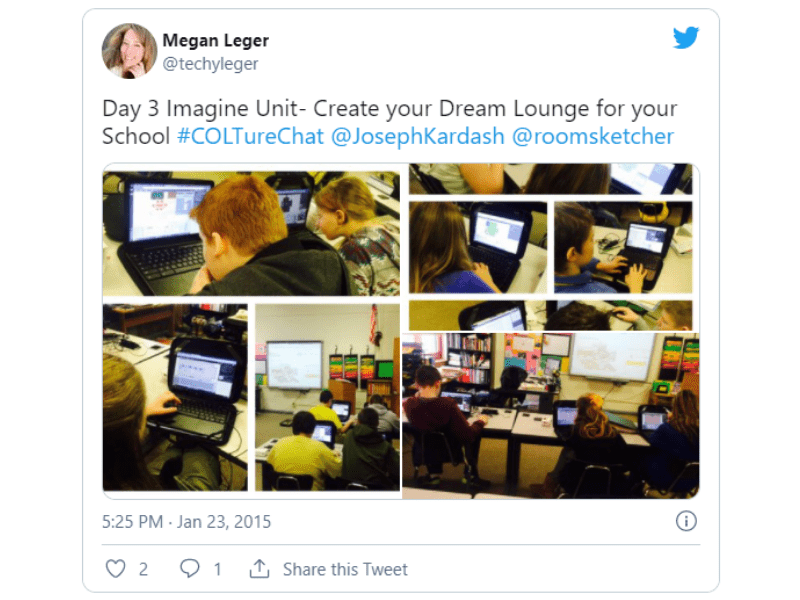
Students can visualize the finished design with a beautiful 3D floor plan or virtual 3D photo.
Please note, standard snapshots are free, but to get the stunning 3D photos seen below you’ll need to have a subscription.

How To Get Started With RoomSketcher
We’ve covered a couple of ideas that really only just scratch the surface of how you can use RoomSketcher in your school.
If you’re a teacher, we suggest you create a free RoomSketcher account now and check out how easy it is to use the RoomSketcher App.
“What I like about RoomSketcher is that it’s very intuitive and an easy program to use with lots of opportunities. My students loved the program, mainly because of the user friendliness and all the creative opportunities."
Stian Abrahamsen, Arts & Craft Teacher
Study curriculums vary between countries, age groups, and subjects. You’ll know best how to use RoomSketcher in your specific classroom. Have a look and discover what’s possible!
We absolutely love it when schools use RoomSketcher to teach and inspire. If you need any assistance, please feel free to get in touch, and we’ll do our very best to help you integrate RoomSketcher into your lesson plan.
Don't forget to share this post!
Recommended reads

Back to School Season - 3 Home Design Ideas for Fall
3 Great Home Design Ideas for Fall to get your home and family ready for Back-to-School Season

Visualize Your Interior Design Ideas With RoomSketcher
Bring your interior design ideas to life with RoomSketcher. Create room designs, floor plans, and visualize your ideas in stunning 3D.

Kids Bedroom Design With RoomSketcher
Two kids design their new rooms and RoomSketcher plays a key part in the moving process.
