Ready-Made Floor Plans in Less Than 24 Hours
While some do-it-yourselfers like to draw floor plans themselves, others prefer to delegate the floor plan drawing. When ordering from our Floor Plan Services, simply upload a blueprint or sketch, and RoomSketcher expert illustrators will create floor plans for you, ready the next business day.
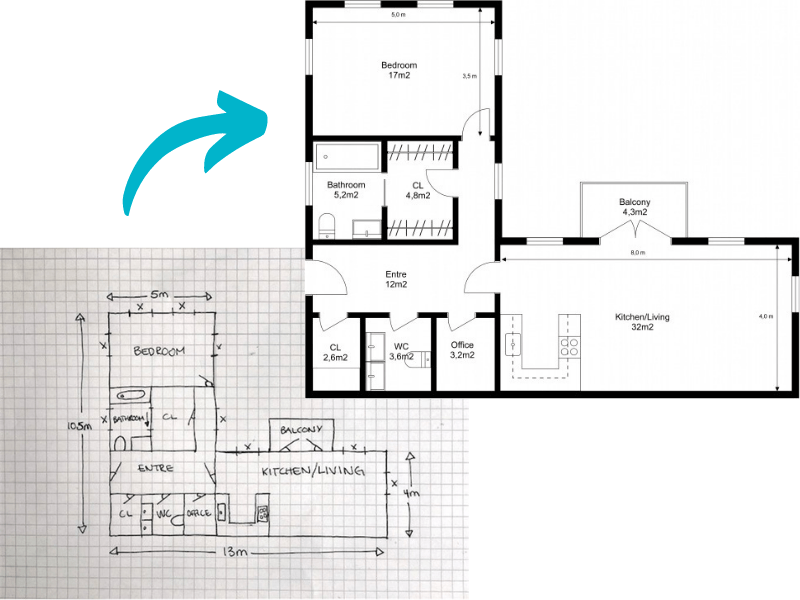
Benefits of Ordering Floor Plans
- Save time. Receive your floor plans the next business day. Share floor plans minutes after receiving your output.
- Stunning results. Professional 2D, 3D and Live 3D Floor Plans. Ready for web, mobile or print. The perfect way to visualize your designs, market your property, or show contractors, clients, friends and family your ideas.
- Easy corrections. If we’ve missed something in your blueprint, just order a correction and we will quickly fix it for you. One FREE round of corrections are included with your order. Or, use Instant Correction to make the changes you want right away.
- Instant upgrades. Once your order is complete, you can upgrade output formats and convert snapshots to high-quality images with the click of a button – no need to wait for additional production time.
- Includes the RoomSketcher App Open the floor plan in the RoomSketcher App to try out ideas, make any changes, and add furniture or your own personal touches.
- Re-generate floor plans for free. Try out ideas and achieve the results you are looking for. You can update your 2D Floor Plans and 3D Floor Plans free of charge up to 30 days after you placed your order.

Home Renovators
Home renovators use Ready-Made Floor Plans to kick start their remodeling projects and better visualize the results. With the project created for them, they can focus their time on the remodel – virtually moving walls, adding windows, trying out paint colors, and using Live 3D to truly see how it will all look.
Interior Designers
Many Interior Designers prefer to have someone else do the drafting so that they can get right to their area of expertise – the designing. Once RoomSketcher illustrators create the preliminary floor plans, Interior Designers can focus on the other drawings and visualizations they want – such as existing conditions floor plans, proposed construction floor plans, and furniture plans.
Real Estate Professionals
For Real Estate Professionals, Ready-Made Floor Plans save time and let agents focus on what they do best – selling. This is the easiest way to make their property listings stand out. Potential homebuyers love to virtually tour properties (especially if they are far away) and this allows them to truly visualize the space, and even try out remodeling ideas or placement of their furniture.

How to Order Floor Plans
Ordering is easy with RoomSketcher. Upload a sketch, blueprint, or existing floor plan containing at least one measurement, and choose whether your floor plan should be fully furnished, unfurnished, or drawn with the furniture indicated.
How to View Your Completed Order
You will receive an email as soon as your order is complete. Just click the link to open the Project Dashboard and review your floor plans. You’ll find that most of the time they are spot on, but if you do see a mistake that we have made:
- Let us know using Order Correction. (From the Project Dashboard, Click More > Order Correction). We strive to deliver the highest quality, and we will do our best to deliver your floor plan as you ordered it. Or:
- Make the change yourself using Instant Correction. From the Project Dashboard, click Edit to open the project in the RoomSketcher App, make the change, and then click to re-generate the floor plans. It’s easy, quick, and you get the results you want with no extra time waiting for revised plans. In most cases, Instant Correction is the preferred way to make changes.
Share Your Floor Plans
Each floor plan you receive can be downloaded as a pdf, png, or jpg and is optimized for both web and print. With Share Live 3D Floor Plans, clients and friends can view and navigate your floor plans in Live 3D from their mobile device or computer. With the RoomSketcher App, clients can even open and make their own customizations to a copy of the project.

Customize Your Floor Plans
Some use Ready-Made Floor Plans as a starting point for a remodel or design project. Once you receive the initial floor plans, you can open them in the RoomSketcher App, move walls, add windows, try out paint colors and flooring materials, add furniture, and so much more. You can visualize your ideas in Live 3D, take snapshots of rooms and upgrade them to high-end photos, add additional output options, and much more!
Order Floor Plans Today
Our expert illustration team is ready to turn your sketches and ideas into professional floor plans today.
If you have an existing RoomSketcher account, please be sure to sign in.
Don't forget to share this post!
Recommended Reads
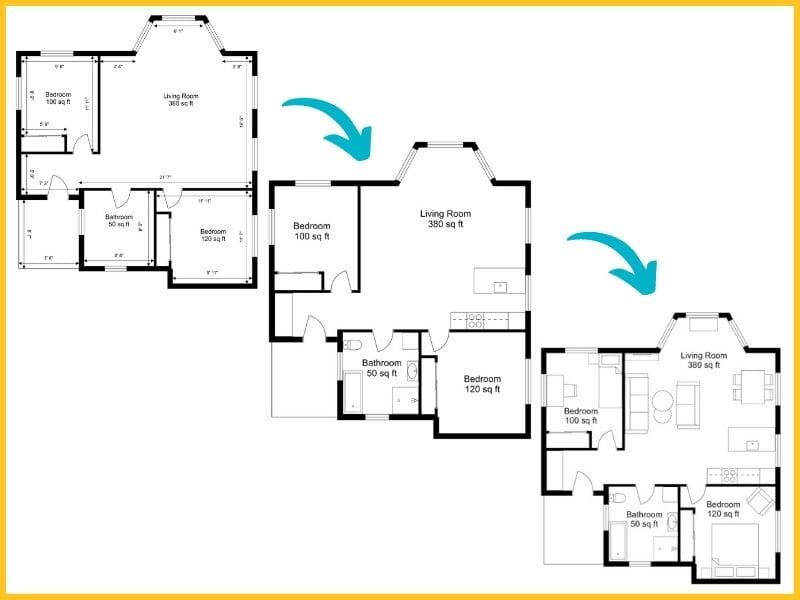
Black-and-White Floor Plans: Simple but Effective!
We’ll guide you create industry-standard black-and-white floor plans. Find out why they’re crucial in real estate marketing and perfect for project design!
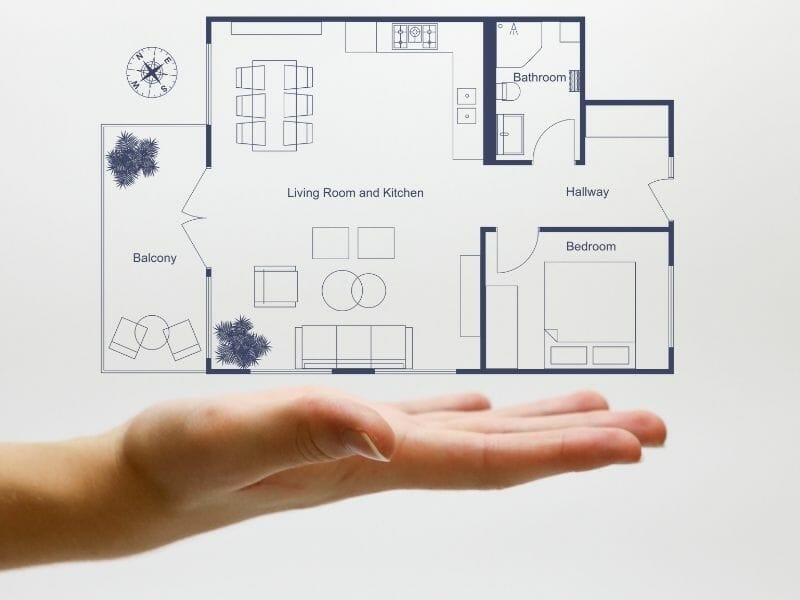
5 Reasons Floor Plans Are Important for Home Sales
Have you ever wondered if you should include floor plans in your property listing? We give you the reasons why floor plans are important when selling your home.
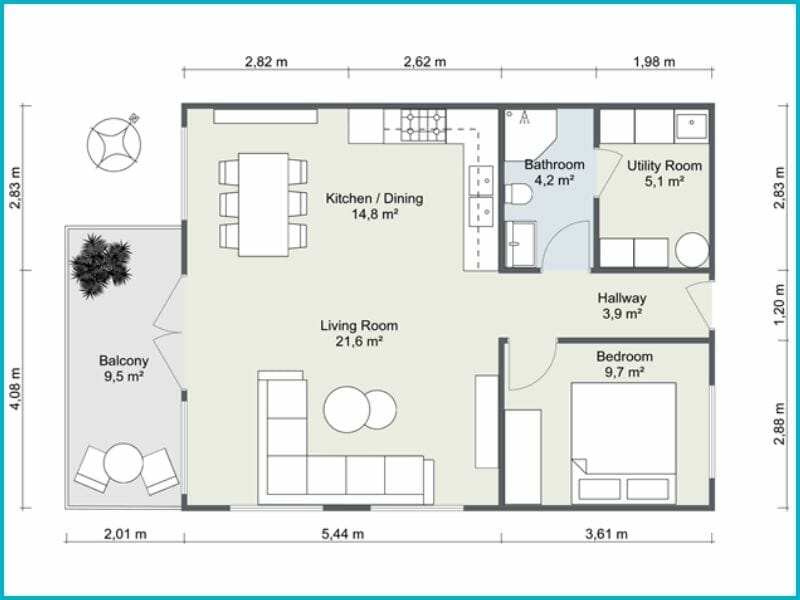
12 Examples of Floor Plans With Dimensions
This is a complete list of floor plans with dimensions, giving you lots of floor plan inspiration and examples.
