Planner 5D vs. RoomSketcher
Both Planner 5D and RoomSketcher offer home design software to users and customers worldwide. But which product is the best choice for you? Keep reading to determine which floor plan solution best suits your needs - Planner 5D or RoomSketcher.
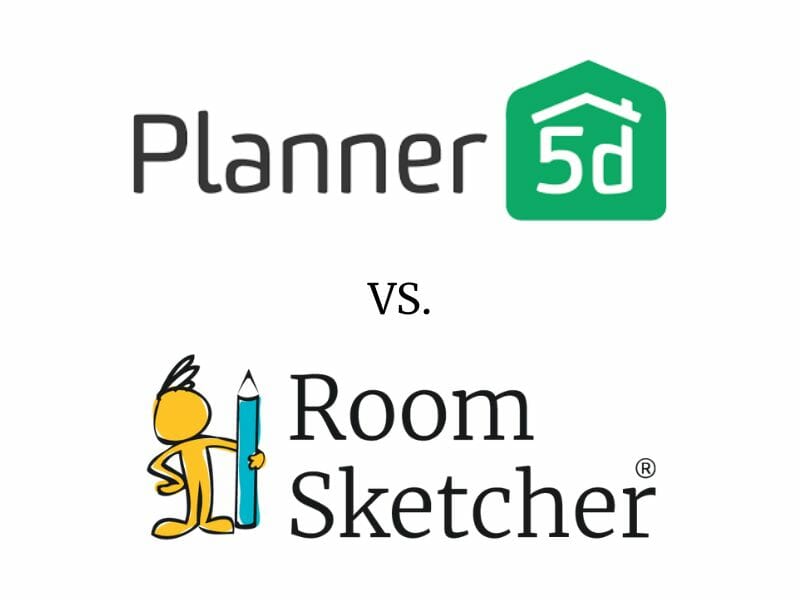
Planner 5D and RoomSketcher are two home design software solutions catering to professional and personal users. Having tried and tested both solutions, we found that while they share some similarities, significant differences set them apart. In this article, we aim to help you determine which tool best fits your needs by comparing and contrasting their unique features and benefits.

Who Uses Planner 5d vs. Who Uses RoomSketcher?
Both solutions boast millions of users, but who are these users, and who prefers which solution?
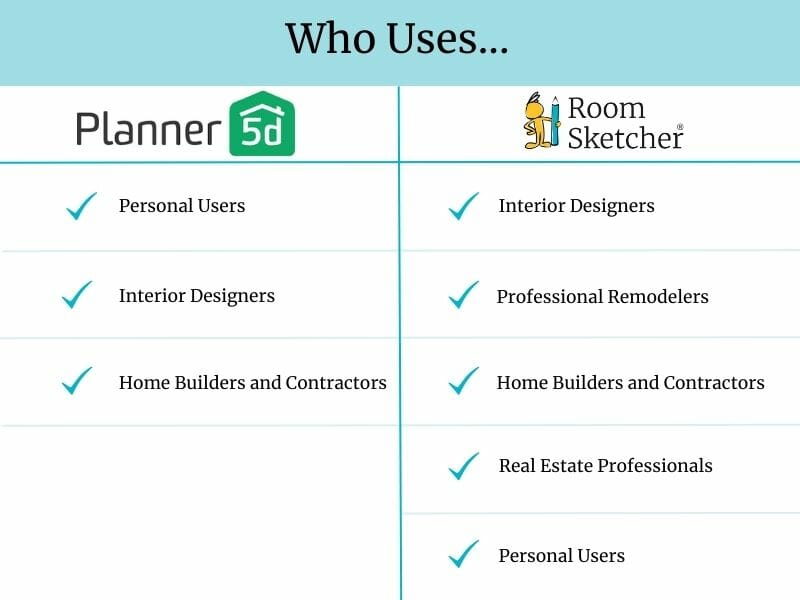
Why People Prefer RoomSketcher
- Intuitive and Easy-to-Use
Customers appreciate RoomSketcher for its friendly and intuitive user interface (UI). The learning curve is short, as the most-used features are thoughtfully arranged and easily accessible. If you need more advanced functionality, it’s available in a drop-down menu that won’t overwhelm you but is there for you when you need it.
- Flexible Platform - Draw Yourself or Order Floor Plans
RoomSketcher offers unmatched flexibility when it comes to creating floor plans. You can draw floor plans from scratch, start with a pre-designed template, import blueprints to trace over, or order floor plans from the redraw service with next-business-day delivery. What’s more, whether drawn by you or by our professional illustrators, you can easily edit any of your RoomSketcher projects on a tablet or computer - particularly useful if you need to make last-minute changes.
- Unparalleled Customization Options
With RoomSketcher, your 2D and 3D Floor Plans can reflect your unique style and branding. You can select your favorite colors and materials, plus add furnishing, annotations, and symbols to personalize your designs. Additionally, you can save your preferred 2D and 3D styles, allowing for consistency across all of your projects.
- Friendliest Customer Service There Is
RoomSketcher’s easy-to-reach customer service team has an attitude of “we are here to help.” With RoomSketcher, you have real human beings available to support you. Paired with a comprehensive online Help Center and a curated selection of get-started tutorial videos, you will be up and running in no time.
- Professional 2D Floor Plans
RoomSketcher offers professional 2D Floor Plans that are easily customized to your preferences. With lots of options available, like showing or hiding furniture, adding detailed measurements and room sizes, plus adding annotations, this is a great tool for communicating your design ideas.
Planner 5D vs. RoomSketcher - A Deep Dive Comparison
It’s important to select a solution that works best for your specific needs. After testing both Planner 5D’s and RoomSketcher’s free and paid subscriptions, we have gained valuable insights. In this article, we will dive into the details and provide a comprehensive comparison of the similarities and differences between each floor plan solution.
DIY Home Design Software
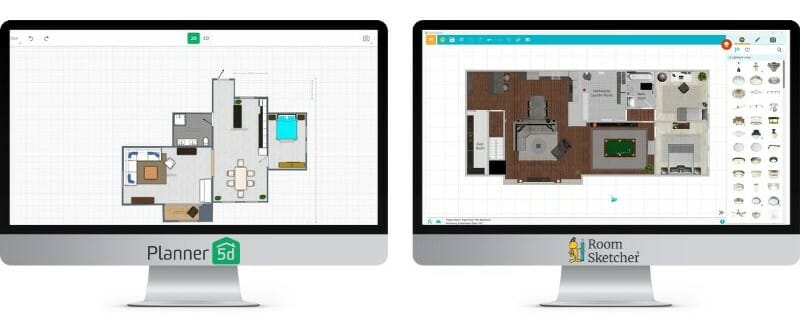
Both Planner 5D and RoomSketcher offer a DIY home design software solution that you can use on both desktop and tablet. While RoomSketcher works equally well on both devices, we found Planner 5D to work best on tablets, as the desktop version lagged quite significantly. In general, we found RoomSketcher to be easier and more intuitive to use, and this was helped by how responsive the software is.
Order Floor Plans

If you need professional floor plans on a tight deadline, a redraw service can be an invaluable resource. RoomSketcher’s redraw service is available to customers of all sizes, allowing anyone to submit a blueprint or sketch and receive professional-quality 2D and 3D Floor Plans, along with an editable project, by the next business day. You can even make last-minute adjustments to the received project and then re-generate the floor plans free of charge. RoomSketcher’s redraw service is incredibly affordable, making it a top choice for those needing high-quality floor plans in a hurry.
2D Floor Plans

RoomSketcher provides customizable 2D Floor Plans for professional use, with various options to suit individual preferences, such as displaying or hiding furniture, adding annotations, and including detailed measurements and room sizes. This is an excellent feature for conveying design concepts effectively. Users can effortlessly generate floor plans that can be used in print material and download images optimized for the web. In contrast, Planner 5D requires users to capture screenshots to obtain an image in 2D.
3D Floor Plans

Both Planner 5D and RoomSketcher offer the ability to generate 3D floor plans from any perspective. The difference is that Planne r5D requires you to specify the perspective each time you render, whilst, with RoomSketcher, you can save your preferred perspective so you get the same consistent look every time. In addition, RoomSketcher offers more powerful customization options. You can set your own look and feel of the floor plan with your signature wall-top color, logo, and even a personalized disclaimer text.
Powerful Measurements and Total Area Calculations

Regarding measurements, Planner 5D provides basic measurements, such as the simple square footage of a room. However, it falls short on more complex calculations. RoomSketcher surpasses Planner 5D in this regard, offering an exceptionally robust Total Area calculator that calculates everything from the Gross Living Area (GLA) to the Total Living Area (TLA) of a property. Additionally, RoomSketcher provides a "Measurement Wizard'' that lets you add dimensions - such as individual wall lengths and room dimensions - to your floor plans quickly and easily.
Furniture Library and Replace Materials

Both Planner 5D and RoomSketcher offer an extensive furniture library, with many items having a Replace Materials feature. The most significant difference is in the ease of use. RoomSketcher clearly marks items that include Replace Materials with a color wheel symbol, making these pieces easy to spot. With Planner 5D, you must select and place an item in your floor plan to see if the Replace Material option is available. This makes the feature time-consuming and cumbersome to work with.
Furniture Placement
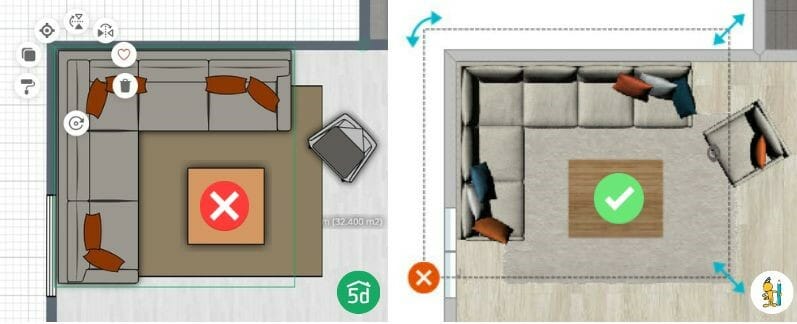
In our experience, furniture placement is easier and more intuitive in RoomSketcher compared to Planner 5D. In Planner 5D, each piece of furniture is surrounded by a distinct box. Suppose a new item of furniture is placed inside an existing item’s box, for example, a coffee table in the “box” surrounding a corner sofa. The new item ( the coffee table) becomes unclickable in that case. You must move the corner sofa to fine-tune the position of the added coffee table. This is not an issue in RoomSketcher.
In addition, RoomSketcher has a super helpful snapping function that makes it easy to place furniture right up against a wall or next to other items, as furniture “snaps” into exact placement. With Planner 5D, we often ended up with spaces between, for example, a wall and a wardrobe due to the lack of a snapping option.
Live 3D
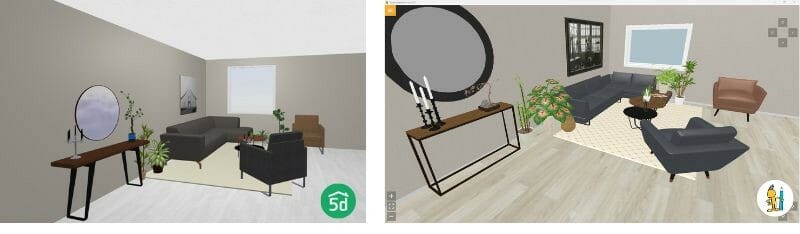
Planner 5D and RoomSketcher both offer a Live 3D walkthrough feature. With Planner 5D, you can furnish in both 2D and 3D modes, and you can switch between 2D mode and 3D mode. We found that Planner 5D’s 3D mode often lagged, and thus, placing furniture in 3D mode was very frustrating. We would think that we had placed something on the floor, but on changing perspective, we would see that it was, in fact, suspended in mid-air! RoomSketcher’s solution has you place furniture in 2D mode and run an instant side-by-side Live 3D mode. We found this easier to work with, as you edit in an easy-to-understand 2D mode and view the changes immediately in Live 3D.
Rendering

Planner 5D and RoomSketcher both offer a virtual camera tool allowing users to capture 3D images. While the quality of the images is similar, Planner 5D's may appear dark if no lamps are added. In contrast, RoomSketcher consistently produces bright and clear results, regardless of how you furnish a room.
Customization of Floor Plans

An area that really sets RoomSketcher apart is its floor plan customization options. You can set up your 2D and 3D Floor Plans to have the exact style you want and even create a customized letterhead with your own branding. The 2D and 3D Floor Plan settings can be saved for a consistent look every time you generate floor plans. These powerful customization options are second-to-none, and we have yet to see them offered by another provider.
Customer Support
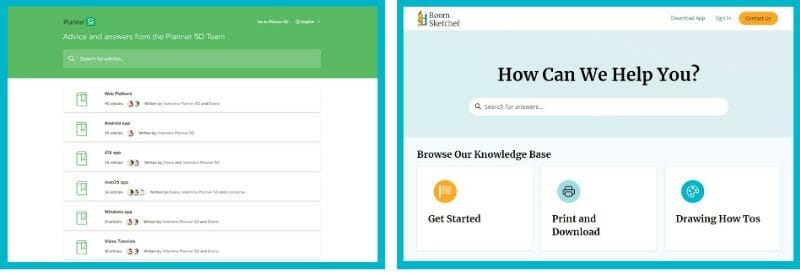
Planner 5D and RoomSketcher offer similar support setups, including Help Centers with training articles, videos, and customer service representatives available for assistance. We think RoomSketcher again comes out on top with shorter videos and more focused articles. We found that with Planner 5D, we often had to watch longer videos to find answers to our questions. In addition, Planner 5D’s help articles are often too short and may not make sense unless the user is already familiar with their tool.
Pricing
Our search for pricing information on Planner 5D has been unsuccessful, as we could not find a pricing page on their website. This lack of transparency raises concerns about purchasing a subscription, as we are unsure what is included or how much it costs until we reach the checkout page. Although a short overview of subscriptions is available in their Help Center, no pricing information is provided. In contrast, RoomSketcher provides clear information about their Plans and Pricing on their website. RoomSketcher offers both a pay-as-you-go version, as well as paid subscriptions.
Which Floor Plan Tool Is Right For You? Planner 5D vs. RoomSketcher
RoomSketcher stands out with its user-friendly software and additional redraw service. We found RoomSketcher to be more intuitive, particularly when working with furniture, creating 3D images, and generating professional 2D and 3D Floor Plans. Additionally, RoomSketcher's branding and customization options are unparalleled. If you're looking for an easy-to-use, powerful home design software, we highly recommend giving RoomSketcher a try.
Get Started Today
Create a free account and confirm for yourself how easy RoomSketcher is to use. Then upgrade to a paid subscription to unlock the full power of RoomSketcher.
Don't forget to share this post!
Recommended Reads
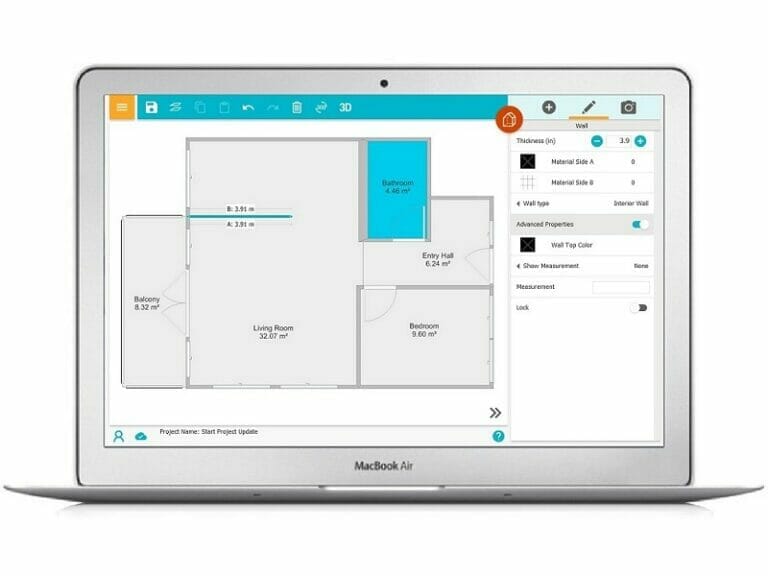
Why RoomSketcher Is the Best Floor Plan Tool Out There
After careful research, we highly recommend RoomSketcher as the best floor plan tool available. Learn the reasons why RoomSketcher stands out.
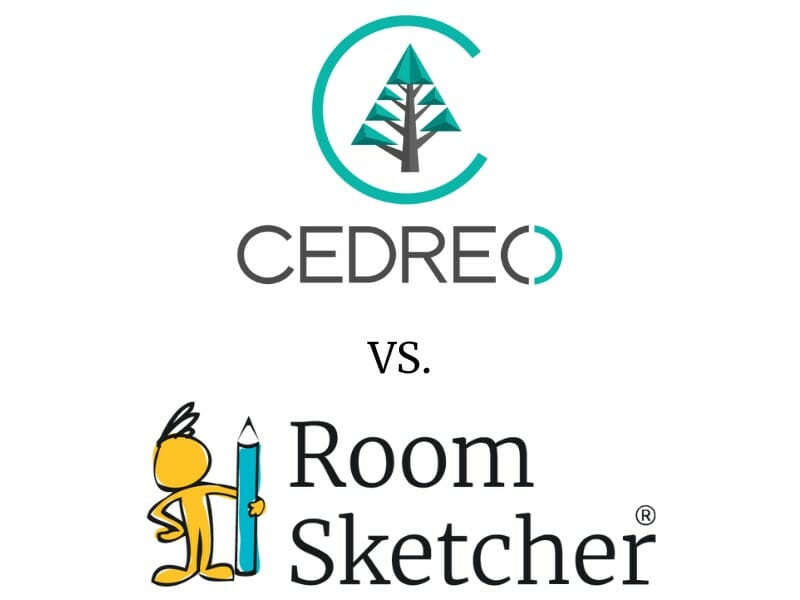
Cedreo vs. RoomSketcher
Cedreo vs. RoomSketcher - which floor plan software is right for you? Check out our deep-dive comparison now.

Floorplanner vs. RoomSketcher - Which Floor Plan Tool is Right for You?
Read our thorough Floorplanner vs RoomSketcher Comparison - Find out which floor plan solution is best for you.
